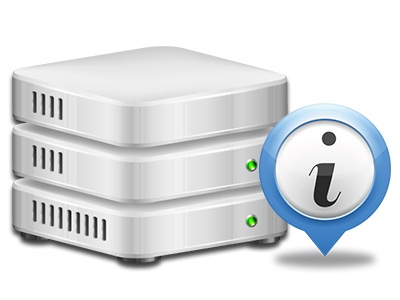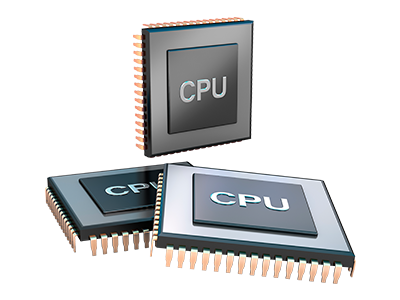Stats Manager
The one location you have to go for all your site statistics
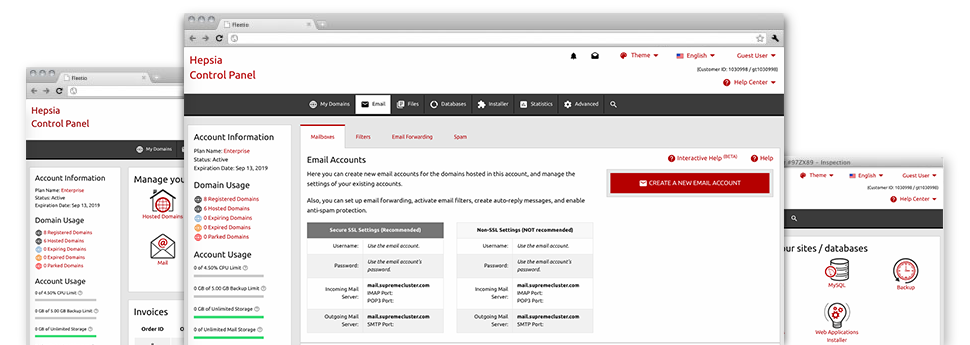
Through the WebsiteHosting.sbs Web Hosting Control Panel, you’ll get realtime access to the server resources consumed by your web sites and also the traffic that’s produced by your prospects. The details are presented in a simple–to–use graphical user interface, over a daily, per–week and per–month base. Additionally, there is more information in relation to our platform such as the physical IP address of the hosting server, the OS, the presently used versions of PHP and MySQL and many others.
Server Info
Check out specifics about your server
If you need to examine what’s the current syndication of PHP or MySQL or the OS of the web server where your account is located, go to the Server Info area of the Web Hosting Control Panel. There you’ll also get information regarding the running Perl modules, the incoming and outgoing mailing servers, plus the real IP address of the hosting server.
You can find the hosting server details table inside the Stats area of the WebsiteHosting.sbs Web Hosting Control Panel.
Access & Error Records
Get hold of info on your websites’ effectiveness
Using the information gathered in the Access & Error Reports section of your Web Hosting Control Panel, you’re able to detect any kind of possible issues with the effectiveness of your sites. The access logs will highlight all types of data files like texts, photos and video clips that were looked over by your site visitors as the error logs will record just about any alerts and glitches that have occurred during their stay on your web site.
You are able to download the access and error listing data for each of your working sites from the Stats Manager section of your Web Hosting Control Panel.
Web Traffic Statistics
Explore the traffic to your site in the finest detail
With the web statistics applications incorporated into the WebsiteHosting.sbs Web Hosting Control Panel, it is easy to monitor the viewers on your site in the greatest detail. You can pick among a couple of famous stats tool – Webalizer and Awstats, both of which supply you with more information about the visitors to your site in addition to the content material they scan on a daily, weekly and monthly basis.
It’s not necessary to install anything at all in advance to receive website traffic info for your web sites. In the Website Traffic Reports part of the Web Hosting Control Panel, just simply open the statistics list for any given domain and view the data you’ll need for your advertising and marketing practices.
CPU Reports
Track your sites’ server power load
The hosting server’s CPU is essential for the interaction between your website and its website visitors. The more complex and resource–utilizing your web sites are, the more hosting server resources and CPU time will be necessary. From the CPU statistics area, you can track which site is utilizing the majority of CPU allocations.
You should consider steps to optimize your web sites in case the CPU usage quota has been exceeded. You will see detailed stats for each day and month and for an entire calendar year.