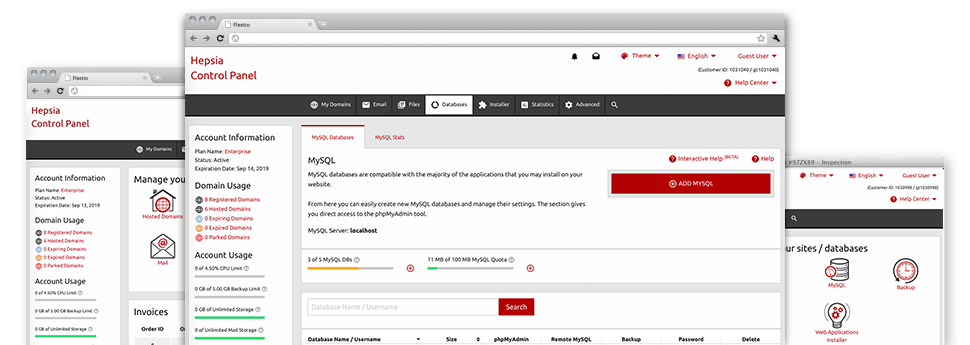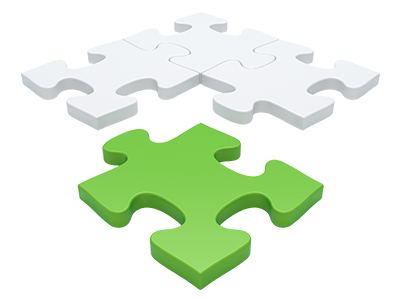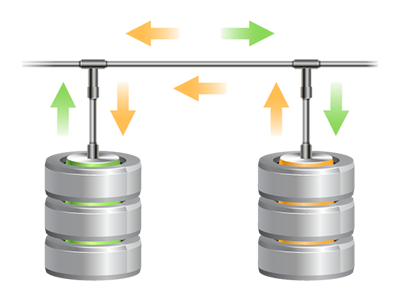Through the Databases Manager included in the Web Hosting Control Panel, it is possible to create new MySQL and PgSQL databases immediately! At the same time, you’ve got immediate access to the administration area software programs (phpMyAdmin and phpPgAdmin, respectively), which enables you to efficiently update the database you want.
Clean and Hassle–free User interface
Handle all your databases from within one place
The Databases Manager within our Web Hosting Control Panel includes an effective but intuitive interface. You are able to configure a new MySQL or PostgreSQL database by just entering a username and security password. Also, you could make a back–up file or modify the security password of your database with just a click of the mouse.
Via the Databases Manager you will have immediate access to the admin area for all your databases, so that you can make hassle–free corrections in case you need to.
Simple and easy Database Back–up
Database backups are a click away
Within the Databases Manager you are able to generate an archived duplicate of your database whenever you need! Thus, you’ll always have a back–up of your dynamic content in the event your website gets broken into or you erroneously remove a database. To make a back–up: click the ’clock’ symbol alongside any database and after that wait for a couple of seconds for the backup process to be concluded.
There aren’t any limits for the amount of databases you are able to back up or the amount of backups you can create for any database.